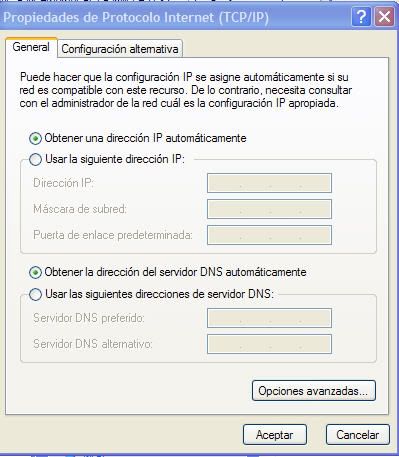by Sabre » Fri Dec 05, 2008 12:54 am
by Sabre » Fri Dec 05, 2008 12:54 am
Ok mate, divide and conquer. We already have tried quite a lot of things. We'll try a few more things that are very typical now. I have captured a few pics with the config of a wifi card I've brought for tests. I know your model is not this one, but you should have a similar app to access the same options, since you were able to enter the password.
We'll do a divide and conquer tactic, trying things step by step.
Step 1.
What Karhaz says is not a bad call, I've seen certain wifi cards that are not very compatible with the built in Windows application, so you should try to uninstall the wifi card software, install it, and make sure it's the one used to find wifi connections. That will take you about 10 minutes. It's worth to try.
If no joy,
Step 2.
Make an ipconfig /all in another WORKING computer of your network and paste it to me here. With that info, will set a fixed ip and the settings manually in a page like below in the DELL INSPIRON, which can be reached right clicking your wifi connection's icon and going to properties, then tcp/ip options
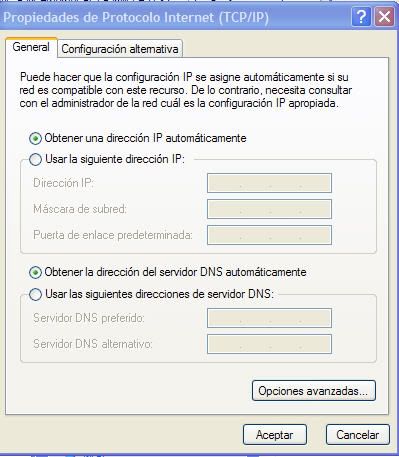
We should be able to see the router then pinging the gateway. If we don't we'll go to step three as it will be probably an authentication problem (or a card failure). You can go to step three directly for the sake of trying, but trying step two is desireable.
Step three
If we're here, it means we probably have an authentication problem.
In the right bottom corner of your computer you should have your wifi card's sofware controller icon. It allows you fiddling with pages like this

See, that open mode? well if for some reason your router accepts only shared connections, it will happen exactly what's happening to you. Change to shared, or viceversa. Make sure you try both, because if you have the wrong parameter, it won't matter the password is entered correctly mate. It won't work.
Try to make sure, looking in another computer of your network, and looking in the same place, whether you're using the same encryption methods and connection mode.
If all the above didn't work, the possibility of your wifi card being fúcked up is bigger. But it would be time to fiddle a bit with the router (step 4) and the above posted cable will be handy, If you don't have that cable buy it, it's cheap, and it will be handy at some point.
But, so far, I'd like you to try this 3 steps, and if you have any doubt to understand or reach somewhere, ask.
Ah, important note, if you change from open to shared and viceversa, changes won't be inmediate, you should renew the ips, and you could do this repairing your connection as you already did the other day.
Last edited by
Sabre on Fri Dec 05, 2008 1:10 am, edited 1 time in total.

SOS member #1499
Drummerphil, never forgotten.