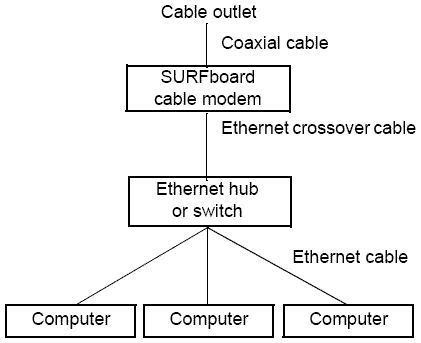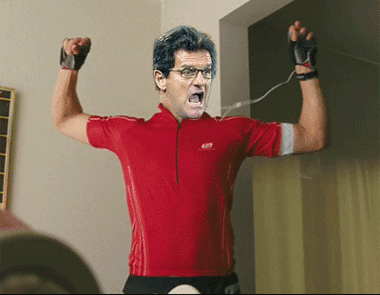i have finally got myself broadband in this new flat but had to go cable to get it. the plus side is that i now have 36 channels of sh!te on the telly but the down side is that they don't supply a wireless router. we have 3 mac laptops and want them all on line at the same time. the woman in the office told me that i can only use a certain cable compatible router that costs nearly 100 euros, but the techy who came to install the modem said i can use any old router.
now, i have an old jazztel wifi router from the previous botched attempt to get online. how do i set it up to use with my cable modem and get wifi signal throughout the flat? i need to somehow override all its default settings right?
my other option is to go an get a good old apple airport express. its also going to cost me nearly 100 euros but its a piece of p!ss to set up and can give me access to the printer from any laptop and can receive music beamed from anywhere in the flat.