I'm back - Breath a sign of relief
25 posts
• Page 2 of 2 • 1, 2
Turn off your ssid, not great protection but at least you wont be inviting the whole street to join in.
- account deleted by request
- Posts: 20690
- Joined: Sun Apr 30, 2006 5:11 am
JBG wrote:SSID? Eh? The SSID is just the name of the wireless network, no?
It broadcasts available networks, turn it off and no one can see your network ( not good security because it doesnt stop anyone who finds it from using it) but at least your not saying here I am use me to the world

- account deleted by request
- Posts: 20690
- Joined: Sun Apr 30, 2006 5:11 am
You really need to sort out your security tho' JBG, if someone connected to your electric supply you wouldn't just ignore it would you?
- account deleted by request
- Posts: 20690
- Joined: Sun Apr 30, 2006 5:11 am
hmm....
very intriguing. Ive had allsorts go wrong this last few weeks. Stuff of a similar nature to the above.
I for one (as im certain others might) would well appreciate one of the more 'savvy' posters (computer-wise) drawing up a basic guide for the rest of us numbnuts to follow and easily implement at home, to avoid this practice.
thanks.
very intriguing. Ive had allsorts go wrong this last few weeks. Stuff of a similar nature to the above.
I for one (as im certain others might) would well appreciate one of the more 'savvy' posters (computer-wise) drawing up a basic guide for the rest of us numbnuts to follow and easily implement at home, to avoid this practice.
thanks.

TITANS of HOPE
-

red37 - LFC Guru Member
- Posts: 7884
- Joined: Mon Apr 25, 2005 7:00 pm
red37 wrote:I for one (as im certain others might) would well appreciate one of the more 'savvy' posters (computer-wise) drawing up a basic guide for the rest of us numbnuts to follow and easily implement at home, to avoid this practice.
Second that. Oh, and could it be in English rather than the technicalese that you've all been spouting for the better part of this thread...you're doing my head in here!


-

Bad Bob - LFC Guru Member
- Posts: 11269
- Joined: Mon Mar 27, 2006 10:03 pm
- Location: Canada
Just type 192.168.2.1 into the address bar of Internet Explorer
That will take you to the wireless setup utility
choose security option
enter a code (make it long and mixed about 50 charactors)
JOB DONE
Use the same code on your laptop/second comp and your network is secure.
JARGON
WPA/WPA2-Personal(PSK). WPA means Wireless Protected Access. WPA/WPA2-Personal PSK is a recent standards-based security technique where each packet of information is encrypted with a different code, or key. Since the key is constantly changing, WPA/WPA2 is very secure. The encryption key is generated automatically from a string of characters called the Pass Phrase or the Pre-shared Key (PSK). Obviously the biggest security risk in WPA is if someone finds out your Pass Phrase.
Authentication - Select the method supported by all clients.
WPA-PSK uses TKIP or AES encryption.
WPA2-PSK uses AES encryption.
WPA-PSK + WPA2-PSK allows clients to use either WPA-PSK (with TKIP encryption) or WPA2-PSK (with AES encryption).
Encryption Technique - If using WPA-PSK, select the desired Encryption method - TKIP or AES. WPA2-PSK always uses AES encryption. WPA-PSK + WPA2-PSK uses TKIP + AES.
Pre-shared Key (PSK) - All clients must use the same PSK. The PSK can be any word or phrase from 8 up to 63 characters. Watch out for upper and lower case differences ("n" is different than "N".) Remember, the easiest way to break your security is for someone to guess your PSK.
That will take you to the wireless setup utility
choose security option
enter a code (make it long and mixed about 50 charactors)
JOB DONE
Use the same code on your laptop/second comp and your network is secure.
JARGON
WPA/WPA2-Personal(PSK). WPA means Wireless Protected Access. WPA/WPA2-Personal PSK is a recent standards-based security technique where each packet of information is encrypted with a different code, or key. Since the key is constantly changing, WPA/WPA2 is very secure. The encryption key is generated automatically from a string of characters called the Pass Phrase or the Pre-shared Key (PSK). Obviously the biggest security risk in WPA is if someone finds out your Pass Phrase.
Authentication - Select the method supported by all clients.
WPA-PSK uses TKIP or AES encryption.
WPA2-PSK uses AES encryption.
WPA-PSK + WPA2-PSK allows clients to use either WPA-PSK (with TKIP encryption) or WPA2-PSK (with AES encryption).
Encryption Technique - If using WPA-PSK, select the desired Encryption method - TKIP or AES. WPA2-PSK always uses AES encryption. WPA-PSK + WPA2-PSK uses TKIP + AES.
Pre-shared Key (PSK) - All clients must use the same PSK. The PSK can be any word or phrase from 8 up to 63 characters. Watch out for upper and lower case differences ("n" is different than "N".) Remember, the easiest way to break your security is for someone to guess your PSK.
- account deleted by request
- Posts: 20690
- Joined: Sun Apr 30, 2006 5:11 am
JBG wrote:What I'm trying to do is to only allow the MAC addresses of my computer, my missus' laptop and my Xbox access to the network on my router's client list.
It may not be encryted but it may keep the Poles and Slovaks from downloading porn on my broadban account.
Firewall Mac address filtering
This feature lets you set up a list of allowed clients. When you enable this feature, you must enter the MAC address of each client on your network to allow network access to each
jargon
MAC Address Filtering
The MAC Address Filter is a powerful security feature that allows you to specify which computers are allowed on the network. Any computer attempting to access the network that is not specified in the filter list will be denied access. When you enable this feature, you must enter the MAC address of each client on your network to allow network access to each. The "Block" feature lets you turn on and off access to the network easily for any computer without having to add and remove the computer's MAC address from the list. To enable this feature, select "Enable MAC Address Filtering". Next, enter the MAC address of each computer on your network by clicking "Add" and entering the MAC address in the space provided. Click "Apply Changes" to save the settings. To delete a MAC address from the list, simply click "Delete" next to the MAC address you wish to delete. Click "Apply Changes" to save the settings.
Hope this helps
This is an idiots guide ie written by an idiot

- account deleted by request
- Posts: 20690
- Joined: Sun Apr 30, 2006 5:11 am
s@int wrote:Just type 192.168.2.1 into the address bar of Internet Explorer
That will take you to the wireless setup utility
choose security option
enter a code (make it long and mixed about 50 charactors)
JOB DONE
Use the same code on your laptop/second comp and your network is secure.
JARGON
WPA/WPA2-Personal(PSK). WPA means Wireless Protected Access. WPA/WPA2-Personal PSK is a recent standards-based security technique where each packet of information is encrypted with a different code, or key. Since the key is constantly changing, WPA/WPA2 is very secure. The encryption key is generated automatically from a string of characters called the Pass Phrase or the Pre-shared Key (PSK). Obviously the biggest security risk in WPA is if someone finds out your Pass Phrase.
Authentication - Select the method supported by all clients.
WPA-PSK uses TKIP or AES encryption.
WPA2-PSK uses AES encryption.
WPA-PSK + WPA2-PSK allows clients to use either WPA-PSK (with TKIP encryption) or WPA2-PSK (with AES encryption).
Encryption Technique - If using WPA-PSK, select the desired Encryption method - TKIP or AES. WPA2-PSK always uses AES encryption. WPA-PSK + WPA2-PSK uses TKIP + AES.
Pre-shared Key (PSK) - All clients must use the same PSK. The PSK can be any word or phrase from 8 up to 63 characters. Watch out for upper and lower case differences ("n" is different than "N".) Remember, the easiest way to break your security is for someone to guess your PSK.
Yes, that has been my problem. When I try to enter an encryption to secure the network there is no problem with my PC nor with my Xbox360, but my girlfriend's laptop crashes when she tries to connect to the network.
I have a bit of time on my hands lately and I'll get to the bottom of it.
Jolly Bob Grumbine.
-

JBG - LFC Elite Member
- Posts: 10621
- Joined: Mon Oct 20, 2003 1:32 pm
I'll be back later with more depth, but for the messages to your leechers, just activate the Messenger service in the services list, which is often disabled due to security, and send
To send to every user of the network a message
Haven't used it for ages, and many things have been disabled but that should do it.
If you want to chat with jerzy, just use, Start button -> Console -> winchat
- Code: Select all
net send jerzy This is the police (Jerzy or the NAME of the machine)
To send to every user of the network a message
- Code: Select all
net send /users Your IP is saved. We know you're from Poland. THis is the police.
Haven't used it for ages, and many things have been disabled but that should do it.
If you want to chat with jerzy, just use, Start button -> Console -> winchat
Last edited by Sabre on Fri Apr 06, 2007 9:53 pm, edited 1 time in total.

SOS member #1499
Drummerphil, never forgotten.
-
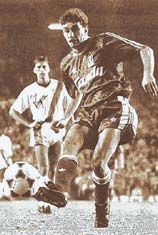
Sabre - >> LFC Elite Member <<
- Posts: 13178
- Joined: Mon Oct 18, 2004 12:10 am
- Location: San Sebastian (Spain)
25 posts
• Page 2 of 2 • 1, 2
-
- Related topics
- Replies
- Views
- Last post
-
- Comic relief
1, 2, 3, 4by Kharhaz » Sun Mar 18, 2007 1:56 am - 45 Replies
- 3314 Views
- Last post by Ace Ventura

Wed Mar 21, 2007 3:35 pm
- Comic relief
-
- Stress relief--a collection of clips.... - Probably best if ur over 18
by 7_Kewell » Thu Apr 24, 2008 9:55 pm - 10 Replies
- 1236 Views
- Last post by 7_Kewell

Sun Apr 27, 2008 3:35 pm
- Stress relief--a collection of clips.... - Probably best if ur over 18
-
- New husband back off my honeymoon - 3 weeks away and now back
1, 2, 3, 4, 5by roberto green » Thu Jul 01, 2010 9:52 pm - 73 Replies
- 7843 Views
- Last post by 7_Kewell

Sat Aug 21, 2010 5:50 pm
- New husband back off my honeymoon - 3 weeks away and now back
-
- Back rehabilitated - Festy is back........
1 ... 6, 7, 8by Festy » Tue Oct 13, 2009 12:46 pm - 106 Replies
- 9192 Views
- Last post by woof woof !

Thu Oct 15, 2009 7:35 am
- Back rehabilitated - Festy is back........
-
- Sign me up
by NANNY RED » Sun Nov 04, 2007 7:03 pm - 1 Replies
- 593 Views
- Last post by shanks72

Tue Nov 06, 2007 12:50 am
- Sign me up
Who is online
Users browsing this forum: No registered users and 56 guests
-
- Advertisement


