Woollyback wrote:Crist, it's finally worked! Irrelevant picture, but at least its red...
hahahahahaha..............whadya know, we're all working together


 ...........bit like a team.
...........bit like a team.well done lads

Woollyback wrote:Crist, it's finally worked! Irrelevant picture, but at least its red...


 ...........bit like a team.
...........bit like a team.


[The extension has been deactivated and can no longer be displayed.]
[The extension has been deactivated and can no longer be displayed.]

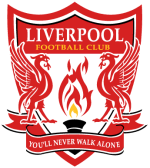
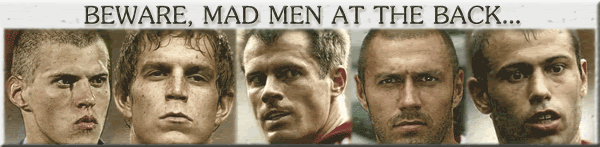
Return to Liverpool FC - General Discussion
Users browsing this forum: No registered users and 106 guests