set top box - - - hub - - comp
comp
every time i go pc world they dnt seem to have a clue other than tryin to sell me the dearest
 in the store
in the store in the store
in the store







drummerphil wrote:JBG I was just advising on cheapest solution.To be honest with you i tried a router on my ntl box and it was a right pain and after 25 minutes on Ntls tech line i give up.All the ip addresses and dns addresses were correct just couldnt get a website to come up........this way was cheaper and at least it works even though my pc has to be on for the one downstairs to work.
 but I'll have to wait and see.
but I'll have to wait and see.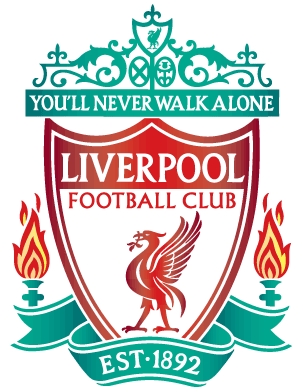



Users browsing this forum: No registered users and 53 guests