Tft monitor problems - Help needed
19 posts
• Page 1 of 2 • 1, 2
We have had our pc for about 2 years. it came with a 17 inch tft monitor.
In the last few days the monitor light is on but the screen itself keeps switching off within about 30 seconds.
If i switch it back on it comes on again for about 30 seconds then switches off (although the green light is still on to show it is still on-but on standby)
Has anyone got any ideas why this could be happening ?
All wires are in properly etc.
Could it be overheating after being left on for too long ?
Any help or advice would be appreciated.
In the last few days the monitor light is on but the screen itself keeps switching off within about 30 seconds.
If i switch it back on it comes on again for about 30 seconds then switches off (although the green light is still on to show it is still on-but on standby)
Has anyone got any ideas why this could be happening ?
All wires are in properly etc.
Could it be overheating after being left on for too long ?
Any help or advice would be appreciated.

ALLLRIGHTY THEN !!
-

Ace Ventura - >> LFC Elite Member <<
- Posts: 3952
- Joined: Wed Jun 11, 2003 1:29 pm
- Location: Birkenhead
Sounds like there is an issue with the back light. Unfortunately if this is the case you monitor may be out of warranty and you may need to buy a new one. I'd contact your manufacturer and see if they'll replace or repair.
-

SouthCoastShankly - >> LFC Elite Member <<
- Posts: 6076
- Joined: Fri Apr 22, 2005 4:36 pm
- Location: West Sussex
Ace Ventura wrote:We have had our pc for about 2 years. it came with a 17 inch tft monitor.
In the last few days the monitor light is on but the screen itself keeps switching off within about 30 seconds.
If i switch it back on it comes on again for about 30 seconds then switches off (although the green light is still on to show it is still on-but on standby)
Has anyone got any ideas why this could be happening ?
All wires are in properly etc.
Could it be overheating after being left on for too long ?
Any help or advice would be appreciated.
Sounds like it may be your graphics card mate. Try re-seating it. If you have an old card try that next, but I think if you just re-seat your card you will be ok.
- account deleted by request
- Posts: 20690
- Joined: Sun Apr 30, 2006 5:11 am
Please girls and boys, only leave a quick message as he only has 30 seconds to read it!!
Sorry!
Sorry!

Our job is simple, to support the club, not just parts of the club that are easy to support, but every one who plays a part, that includes ALL players. We are stronger when we are all walking in the same direction. Walk On
-

Ola Mr Benitez - Posts: 2367
- Joined: Thu Aug 19, 2004 10:14 am
s@int wrote:Ace Ventura wrote:We have had our pc for about 2 years. it came with a 17 inch tft monitor.
In the last few days the monitor light is on but the screen itself keeps switching off within about 30 seconds.
If i switch it back on it comes on again for about 30 seconds then switches off (although the green light is still on to show it is still on-but on standby)
Has anyone got any ideas why this could be happening ?
All wires are in properly etc.
Could it be overheating after being left on for too long ?
Any help or advice would be appreciated.
Sounds like it may be your graphics card mate. Try re-seating it. If you have an old card try that next, but I think if you just re-seat your card you will be ok.
Excuse the stupidity mate but what is a graphics card and how might i reseat it ?
And Ola....am ok for now as am in work


ALLLRIGHTY THEN !!
-

Ace Ventura - >> LFC Elite Member <<
- Posts: 3952
- Joined: Wed Jun 11, 2003 1:29 pm
- Location: Birkenhead
Ace Ventura wrote:s@int wrote:Ace Ventura wrote:We have had our pc for about 2 years. it came with a 17 inch tft monitor.
In the last few days the monitor light is on but the screen itself keeps switching off within about 30 seconds.
If i switch it back on it comes on again for about 30 seconds then switches off (although the green light is still on to show it is still on-but on standby)
Has anyone got any ideas why this could be happening ?
All wires are in properly etc.
Could it be overheating after being left on for too long ?
Any help or advice would be appreciated.
Sounds like it may be your graphics card mate. Try re-seating it. If you have an old card try that next, but I think if you just re-seat your card you will be ok.
Excuse the stupidity mate but what is a graphics card and how might i reseat it ?
And Ola....am ok for now as am in work
The graphics card is what gives you pictures on your monitor. You will either have integrated graphics (means you are probably fkd) or a graphics card which has probably become loose or been knocked. Open your comp and you will see it (hopefully), just make sure its pressed down firmly in place.

Link
If you watch the video in this link it shows you how to fit a graphics card, may help you find yours.
Last edited by account deleted by request on Mon Jan 21, 2008 12:02 pm, edited 1 time in total.
- account deleted by request
- Posts: 20690
- Joined: Sun Apr 30, 2006 5:11 am
Just try your power settings first. Open the Start menu, then click on Control Panel, then Power options. on the tab that says Power Schemes half way down is an option to turn the monitor off after a certain time. Just check its not set to 1minute or something like that.
From Shankly to Brendan we follow our team, Rome to Istanbul we've all lived the dream. Our journey is long, our goal stays the same, to keep for our children the famous red name.
-

ste123lfc - LFC Super Member
- Posts: 802
- Joined: Sat Nov 05, 2005 3:53 pm
babu wrote:I agree with saint. your graphics card has sh.it itself. buy a new one
Are they expensive ?
Its only less than 2 years old as well.

ALLLRIGHTY THEN !!
-

Ace Ventura - >> LFC Elite Member <<
- Posts: 3952
- Joined: Wed Jun 11, 2003 1:29 pm
- Location: Birkenhead
Just got home and the missus has borrowed another monitor for a couple of days.
It is staying on.
Does that mean mine is rubber ducked more than likely ?
It is staying on.
Does that mean mine is rubber ducked more than likely ?

ALLLRIGHTY THEN !!
-

Ace Ventura - >> LFC Elite Member <<
- Posts: 3952
- Joined: Wed Jun 11, 2003 1:29 pm
- Location: Birkenhead
It looks like it wasn't your graphics card anyway mate. Have you used the same cable, or have you used a different cable that came with the loaned monitor?
- account deleted by request
- Posts: 20690
- Joined: Sun Apr 30, 2006 5:11 am
s@int wrote:It looks like it wasn't your graphics card anyway mate. Have you used the same cable, or have you used a different cable that came with the loaned monitor?
Different mate, why might it just be the cable ??
I didnt have a chance to mess about with it last night as i had a football match then obviously the Villa match was on when i got home.

ALLLRIGHTY THEN !!
-

Ace Ventura - >> LFC Elite Member <<
- Posts: 3952
- Joined: Wed Jun 11, 2003 1:29 pm
- Location: Birkenhead
I don't think it's the graphics card, but that's just me. I don't think it is, because if you switch the monitor on again and it holds 30 secs, then it means that the card is sending the data, and for some reason the monitor stops receiving it. If it was a card overheating problem, switching off and on the monitor would make no difference, the card does the work despite it has a monitor connected or not.
I had a similar problem in my BENQ monitor. The problem was related to a chip that's near the turning on button, but it wasn't 30 seconds but 5. Best thing you can do is to google your problem search google with the model of monitor you have, and a couple of words that include your problem, like "goes off" or "turns off". Chances are that more people have experienced the same problem and you'll know exactly what's going on.
So my advice: 1) Test if you can wether you have the same problem with another monitor
2) If you have the same problem, buy a graphics card. They range in price depending how much you care about gaming. A simple one would cost about 20 pounds, the ones for gaming about 100 pounds. The 20 pounds one or even cheaper will do for watching films and normal computer use.
3) If as I expect it's a monitor problem, you're probably fúcked and will have to repair it.
I had a similar problem in my BENQ monitor. The problem was related to a chip that's near the turning on button, but it wasn't 30 seconds but 5. Best thing you can do is to google your problem search google with the model of monitor you have, and a couple of words that include your problem, like "goes off" or "turns off". Chances are that more people have experienced the same problem and you'll know exactly what's going on.
So my advice: 1) Test if you can wether you have the same problem with another monitor
2) If you have the same problem, buy a graphics card. They range in price depending how much you care about gaming. A simple one would cost about 20 pounds, the ones for gaming about 100 pounds. The 20 pounds one or even cheaper will do for watching films and normal computer use.
3) If as I expect it's a monitor problem, you're probably fúcked and will have to repair it.

SOS member #1499
Drummerphil, never forgotten.
-

Sabre - >> LFC Elite Member <<
- Posts: 13178
- Joined: Mon Oct 18, 2004 12:10 am
- Location: San Sebastian (Spain)
my advice is sabre's, plus: also try with another data cable (that connects monitor to PC), it may also be about the cable
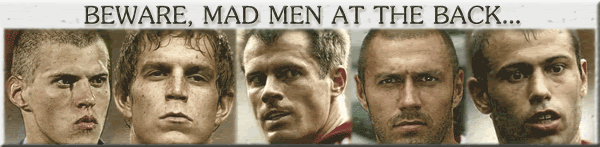
-

anfieldadorer - >> LFC Elite Member <<
- Posts: 4847
- Joined: Mon Jan 26, 2004 10:40 am
Ace Ventura wrote:s@int wrote:It looks like it wasn't your graphics card anyway mate. Have you used the same cable, or have you used a different cable that came with the loaned monitor?
Different mate, why might it just be the cable ??
I didnt have a chance to mess about with it last night as i had a football match then obviously the Villa match was on when i got home.
I would start hoping its the cable mate, much the cheapest likely option left to you. Just try the monitor that works with the other cable and hope it doesn't work.
While you have a monitor that works, I would also try a sytem restore, to a time before you hit your problem, highly unlikely to work but it costs nothing and if you have "messed something up" accidentally, it could be the answer. Just change it back again afterwards if it doesn't work.
- account deleted by request
- Posts: 20690
- Joined: Sun Apr 30, 2006 5:11 am
19 posts
• Page 1 of 2 • 1, 2
-
- Related topics
- Replies
- Views
- Last post
-
- Tft monitor and gaming
by Paul C » Thu Dec 27, 2007 1:01 pm - 11 Replies
- 1153 Views
- Last post by JBG

Fri Dec 28, 2007 7:10 pm
- Tft monitor and gaming
-
- Problems with liverpoolfc.tv
by shazam » Wed Dec 03, 2003 9:51 pm - 5 Replies
- 991 Views
- Last post by Tommi

Thu Sep 01, 2005 12:19 pm
- Problems with liverpoolfc.tv
-
- Family problems
1, 2 by 82-1074641017 » Tue Apr 11, 2006 10:23 pm
by 82-1074641017 » Tue Apr 11, 2006 10:23 pm
- 20 Replies
- 3674 Views
- Last post by drummerphil

Wed Apr 12, 2006 1:15 pm
- Family problems
-
- problems with forum?
1, 2by lakes10 » Fri Aug 31, 2012 10:53 am - 29 Replies
- 5506 Views
- Last post by lakes10

Thu Sep 27, 2012 12:34 pm
- problems with forum?
-
- Hotmail - Problems
1, 2by Woollyback » Thu Nov 16, 2006 4:12 pm - 20 Replies
- 1529 Views
- Last post by metalhead

Thu Nov 16, 2006 10:54 pm
- Hotmail - Problems
Who is online
Users browsing this forum: Google [Bot] and 34 guests
-
- Advertisement

