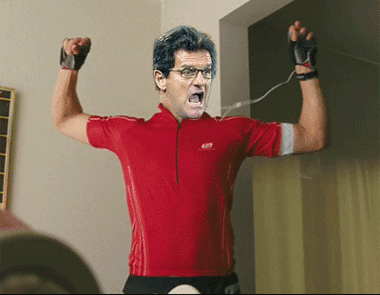Im on aarons pc now, but I really need my laptop for work and stuff.
When I click on internet explorer it says this system does not support it.
It is saying proxy server key fault when I try to log into my hotmail account.
Ive tried reg clearer, repair, Ive installed Microsoft again but the page is just blank.
Ive even put the laptop back to two days ago when it worked and still no joy.
Any ideas guys?
im not that clever with computers so in laymans terms please